Fundamentals
This introductory module is focused on introducing several core software engineering methods for testing and debugging, and also includes some basic mathematical foundations.
Before starting this assignment, make sure to set up your workspace following the setup guide, to understand how the code should be organized.
Guides
Each module has a set of guides to help with the background material. We recommend working through the assignment and utilizing the guides suggested for each task.
In addition to completing each of the tasks below, you need to ensure that all the unit tests and style checks pass in the module. This may require writing docstrings or adding types to functions.
Task 0.1: Operators
This task is designed to help you get comfortable with style checking and testing. We ask you to implement a series of basic mathematical functions. These functions are simple, but they form the basis of MiniTorch. Make sure that you understand each of them as some terminologies might be new.
Todo
Complete the following functions in minitorch/operators.py and pass
tests marked as task0_1.
mul- Multiplies two numbersid- Returns the input unchangedadd- Adds two numbersneg- Negates a numberlt- Checks if one number is less than anothereq- Checks if two numbers are equalmax- Returns the larger of two numbersis_close- Checks if two numbers are close in valuesigmoid- Calculates the sigmoid functionrelu- Applies the ReLU activation functionlog- Calculates the natural logarithmexp- Calculates the exponential functioninv- Calculates the reciprocallog_back- Computes the derivative of log times a second arginv_back- Computes the derivative of reciprocal times a second argrelu_back- Computes the derivative of ReLU times a second arg
Task 0.2: Testing and Debugging
We ask you to implement property tests for your operators from Task 0.1. These tests should ensure that your functions not only work but also obey high-level mathematical properties for any input. Note that you need to change arguments for those test functions.
Todo
Complete the test functions in tests/test_operators.py marked as
task0_2.
Task 0.3: Functional Python
To practice the use of higher-order functions in Python, implement three basic functional concepts. Use them in combination with operators described in Task 0.1 to build up more complex mathematical operations that work on lists instead of single values.
Todo
Complete the following functions in minitorch/operators.py and pass
tests marked as tasks0_3.
map- Higher-order function that applies a given function to each element of an iterablezipWith- Higher-order function that combines elements from two iterables using a given functionreduce- Higher-order function that reduces an iterable to a single value using a given function
Using the above functions, implement:
negList- Negate all elements in a list usingmapaddLists- Add corresponding elements from two lists usingzipWithsum- Sum all elements in a list usingreduceprod- Calculate the product of all elements in a list usingreduce
Task 0.4: Modules
This task is to implement the core structure of the :class:minitorch.Module
class. We ask you to implement a tree data structure that
stores named :class:minitorch.Parameter on each node. Such a data structure
makes it
easy for users to create trees that can be walked to find all of the
parameters of
interest.
To experiment with the system use the Module Sandbox:
>>> streamlit run app.py -- 0
Todo
Complete the functions in minitorch/module.py and pass tests marked as
tasks0_4.
minitorch.Module.train() -> None
Set the mode of this module and all descendent modules to train.
minitorch.Module.eval() -> None
Set the mode of this module and all descendent modules to eval.
minitorch.Module.named_parameters() -> Sequence[Tuple[str, Parameter]]
Collect all the parameters of this module and its descendents.
Returns
The name and `Parameter` of each ancestor parameter.
minitorch.Module.parameters() -> Sequence[Parameter]
Enumerate over all the parameters of this module and its descendents.
Task 0.5: Visualization
For the first few assignments, we use a set of datasets implemented in
minitorch/datasets.py,
which are 2D point classification datasets. (See TensorFlow Playground
for similar examples.) Each of these dataset can be added to the visualization.
To experiment with the system use:
streamlit run project/app.py -- 0
Read through the code in project/run_torch.py to get a sneak peek of
an implementation of a model for these datasets using Torch.
You can also provide a model that attempts to perform the classification by manipulating the parameters.
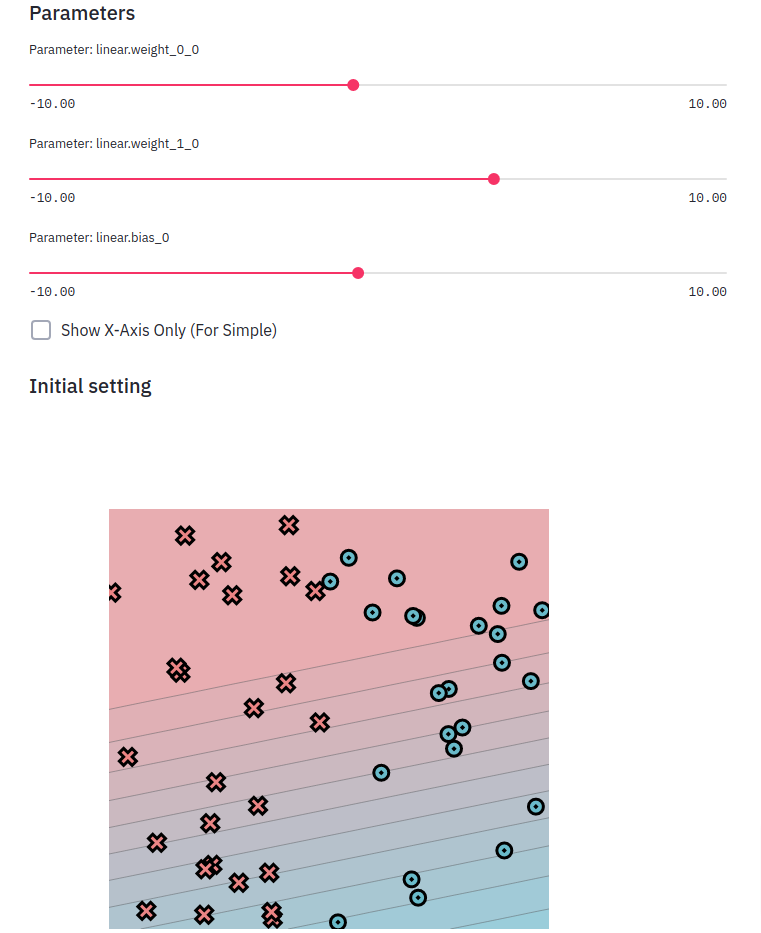
Todo
Add docstrings for all the different datasets required for this part.
Start a streamlit server and print an image of the dataset. Hand-create classifiers that split the linear dataset into the correct colors.
Add the image in the README file in your repo along with the parameters that your used.